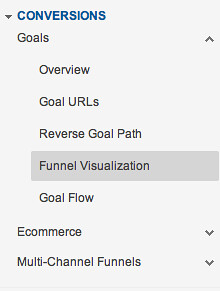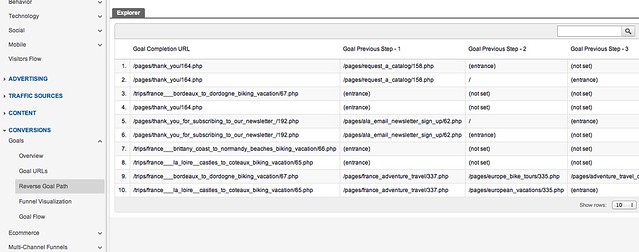Blog
Usability and Architecture Audits with the Way Back Machine

WayBack Machine Hardware
We recently took on a new client who had been working with a previous SEO firm. As many of you know this can be a good or bad thing depending on the recommendations put forth by the previous SEO firm. Unfortunately, this appeared to be a bad thing for our client.
Like us, one of their major recommendations was to overhaul their site architecture according to usability & SEO best practices. Unfortunately, they made some recommendations without looking at the data, specifically conversion paths, and ultimately removed some key sections/buttons that were integral to our clients ability to convert visitors.
After running one of our monthly SEO reports, we found that one of their Goals getting tracked in Google Analytics had decreased 23% over a 6 month period. Scratching our heads we did some digging in Google Analytics to try and identify what the issue was…
First place we started was the their website. We put on our customer hat and began navigating the site to see how a visitor can submit a request. As we tooled around we found that the only place the customer was able to submit a request was on the homepage. No where on the category, subcategory, or product pages could a customer fill out the form.
Immediately alarm bells began ringing. Typically, if you’ve got an important contact form, you want to hit the user with it on every page of the site. You don’t need big red blinking lights. Just a simple button in the content that hits the user once they’ve finished digesting the content on whatever page they are on.
Second, to get a better understanding of historical events we went to Google Analytics. Looking at the funnel visualization year over year (YoY) for the goal, we found the number of visitors starting the form had decreased by 14% YoY. So we started to wonder if we could segment this data further and see what pages were sending less visitors.
Path to the report is : Goals > Funnel Visualization
For this we looked at the “Reverse Goal Path” report. This report will show the user path that precedes the conversion. It will show up to 3 steps previous for submission. What we found was interesting. Not only were we seeing submissions from the homepage, but submissions from virtually every page on the site. It didn’t add up.
Then a light went off. What if the previous firm had removed the contact button from these pages. To prove that we would need to see a previous version of the site. But how? The Way Back Machine is how!
Path to the report is : Goals > Reverse Goal Path
The Way Back Machine (WBM) or Internet Archive is as you may have guessed an archive of all the websites on the internet. I found this tool way back in 2003 when I was doing inside sales for an affiliate company. Part of my job was to call on CFOs and pitch them our product. For obvious reasons CFOs don’t like to have their contact info exposed on their company’s site.
Typically what happens, is when a new business is born they’ll list their executive profiles and as they get successful they’ll hide them. At least that was the case back in 2003. So I would use the tool to see old versions of the prospect’s About Us / Executive Management section. It was amazing, not only would I find the CFO’s name but sometimes their direct line and even their email. Another similar tool for this type of prospecting is Network Solutions Who Is. When a domain is purchased the new owner has to list their name, phone, email, and home address.
So we ended up plugging in our clients URL. We looked in the archive for a time that preceded the previous SEO firm. And whamo! Wouldn’t you know it, clear as day, right at the top of the main navigation there was a big button for the contact request. The button wasn’t exclusive to homepage as it is currently, but apart of the main website design and could be accessed on any page in the site. For whatever reason the previous firm recklessly recommended they drop the button because it cluttered the navigation.
We have since replaced the button as well as adding it within the content of the category, subcategory, and product pages.
Drop us a comment if you have a similar experience and let us know what cool tricks you used to resolve it.
Tags: internet archive, seo architecture audits, way back machine, website usability auditsCategorised in: Analytics, Search Engine Marketing, SEO
This post was written by downtownecommerce_admin